Wondering about how to easily organize and manage events by creating event categories on your WordPress site?
In today’s digital landscape, effective event management is crucial for any organization, whether you’re hosting webinars, workshops, or community gatherings.
One of the best ways to streamline this process is by utilizing event categories on your WordPress site.
Event categories allow you to group similar events together, making it easier for your audience to navigate and find what they’re interested in.
Additionally, by categorizing your events, you enhance the user experience and improve your site’s SEO, making it simpler for potential attendees to discover your offerings.
In this post, we’ll delve into the importance of event categories and guide you through the straightforward steps to create them on your WordPress site.
Let’s dive in and transform your event management process!
Why do Event Categories Matter?
Event categories are more than just a way to organize your content; they play a crucial role in enhancing user experience and improving site performance.
Here’s why creating categories for your events is essential:
- Improved Navigation: Categorizing events helps visitors easily find what they’re looking for. Whether they’re interested in a specific type of events or want to browse by date, clear categories make navigation intuitive.
- Enhanced User Experience: When users can filter events by category, they can quickly locate relevant information, leading to a more satisfying experience on your site.
- Better SEO: Well-organized content is favored by search engines. By categorizing your events, you can increase the likelihood of ranking for relevant keywords, driving more organic traffic to your site.
- Efficient Events‘ Management: For site administrators, categories provide a straightforward way to manage and track events. This is particularly beneficial when dealing with a high volume of events.
- Targeted Marketing Opportunities: Categories allow you to tailor your marketing efforts. By promoting specific categories, you can reach the right audience segments more effectively.
By understanding the importance of creating the categories of events, you can take the first step toward a more organized and user-friendly WordPress site.

Step-by-Step Guide to Creating Event Categories
Creating event categories in WordPress is a straightforward process that can greatly enhance your event management capabilities.
Before you begin, it’s essential to choose a good event management plugin that suits your needs.
Once you’ve selected the right plugin, follow these simple steps to set up your event categories effectively:
Step 1: Install and Configure an Events Plugin
To get started, you’ll need to install your chosen events plugin. Here’s how:
Go to your WordPress dashboard.
Navigate to Plugins > Add New. Search for your selected events plugin. Click Install Now, then Activate.
Alternatively, redirect to the plugin’s website. Download the plugin and upload that on your website under Plugins > Upload New Plugin.
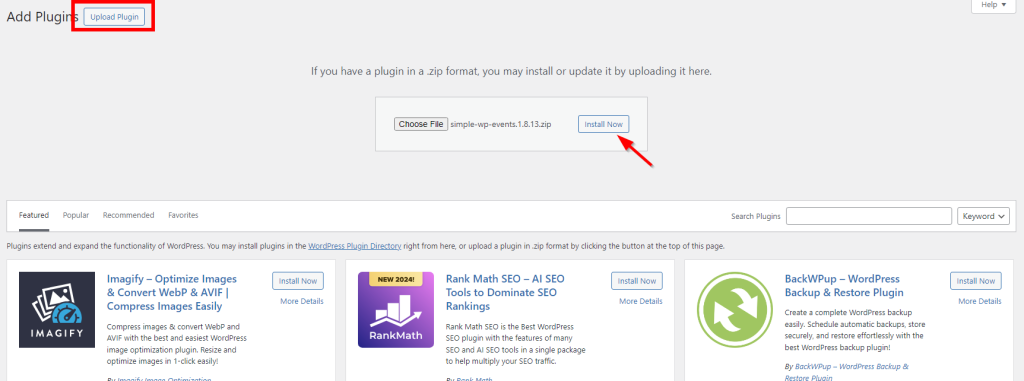
Step 2: Create Event Categories
Once your plugin is installed, it’s time to create your event categories:
Navigate to Events > Event Categories in the WordPress dashboard. Enter the name of your category (e.g., Webinars, Workshops).
Optionally, add a description for clarity. Click Add New Event Category to save.
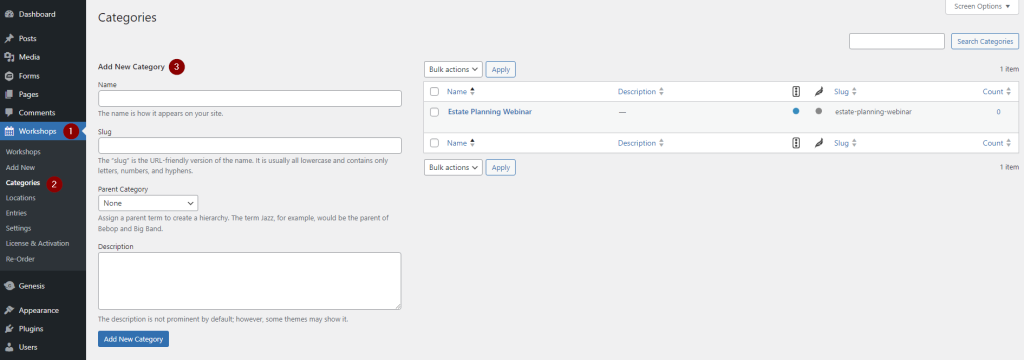
Repeat this process for any additional categories you want to create.
Step 3: Adding Events to Categories
Now that your categories are set up, you can assign them to events:
Go to Events > Add New. Fill in the event details, such as title, date, and location.
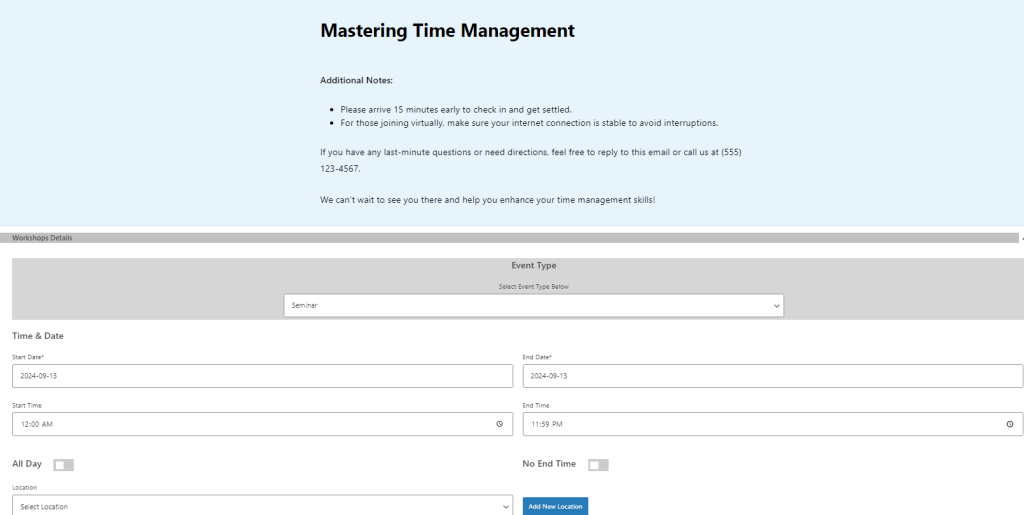
In the Event Categories section on the right, select the relevant category or categories.
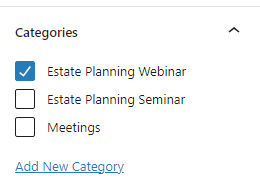
Click Publish to save your event.
Your events are now categorized, making it easier for visitors to find them based on their interests.
How to Display Event Categories on Your Website
Once you’ve created event categories, it’s important to make them visible to your visitors.
Displaying these categories on your website enhances navigation and allows users to easily find the events that interest them.
Here are a few methods to showcase your event categories effectively:
Method 1: Adding Event Categories to Your Menu
Navigate to Appearance > Menus in your WordPress dashboard. In the left-hand column, look for the Event Categories section.
Select the categories you want to display and click Add to Menu. Drag and drop the categories in the menu structure to arrange them as you prefer.
Click Save Menu to update your site.
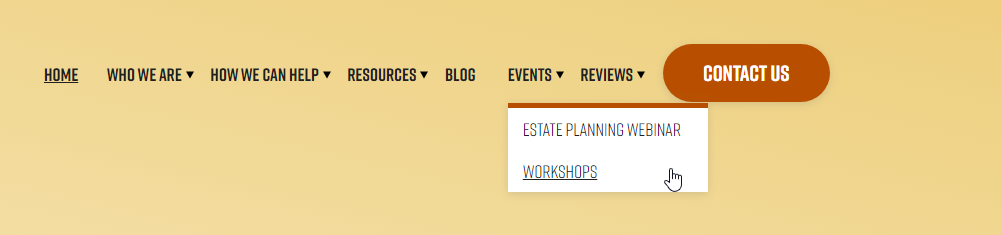
Method 2: Using Widgets
Go to Appearance > Widgets. Find the Event Categories widget in the available widgets section.
Drag the widget to your desired sidebar or footer area. Choose a title and any additional settings, then save your changes.

Method 3: Creating a Custom Category Page
Go to Pages > Add New. Give your page a title (e.g., “Upcoming Events”) and add an introduction.
If your events plugin supports shortcodes, use them to display categories and associated events.
Once you’re satisfied with the layout, click Publish.

By displaying event categories on your website, you can enhance user experience and make it easier for visitors to find and register for the events they’re interested in.
Tips for Managing Event Categories
Effectively managing your event categories is crucial for maintaining an organized and user-friendly site that enhances visitor experience.
A well-structured category system not only helps users easily find the events they are interested in but also reflects professionalism and attention to detail.
Few tips to streamline the process and enhance user experience:
- Regularly review categories to ensure they reflect current offerings and remove any that are outdated.
- Use clear, descriptive names for categories to enhance user understanding and navigation.
- Limit the number of categories to avoid overwhelming users while maintaining easy access to events.
- Leverage analytics to track which categories attract the most interest and adjust offerings accordingly.
- Encourage user feedback on category organization to improve navigation and overall experience.
By implementing these tips, you can create a well-organized event structure that benefits both you and your audience.
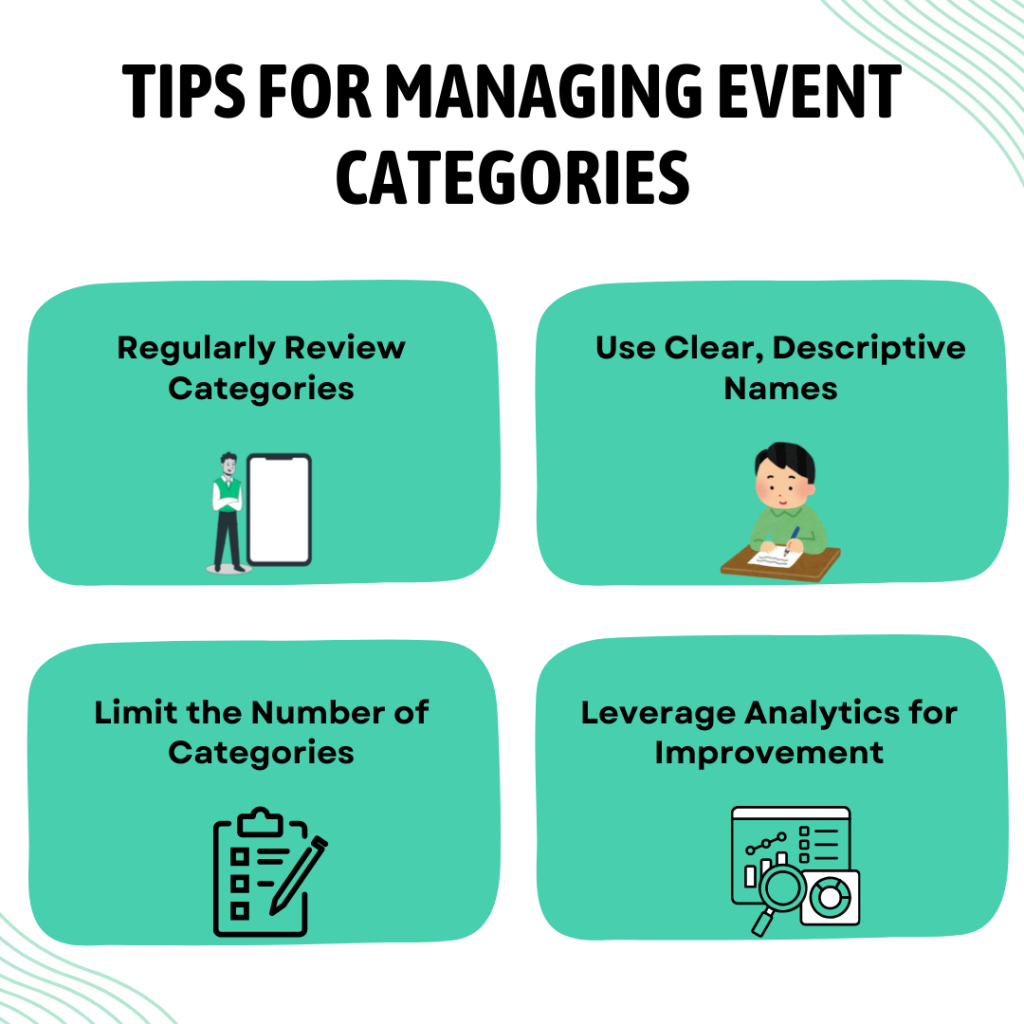
Conclusion
Wrapping up, creating and managing event categories on your WordPress site is a powerful way to enhance organization and improve user experience.
By grouping similar events together, you make it easier for visitors to navigate and find what they’re interested in.
This not only streamlines your event management process but also boosts your site’s SEO, helping potential attendees discover your offerings more easily.
Implementing these strategies can lead to increased engagement and attendance, ultimately contributing to the success of your events.
Remember, a well-organized site reflects professionalism and care, making a positive impression on your audience.
Ready to take your event management to the next level? Follow the guide above to create and manage event categories effectively!
If you have any questions or need assistance, don’t hesitate to reach out – I’m here to support you! Your success is just a few steps away!
- How to Write an Event Cancellation Email: Examples, Templates & Best Practices - September 18, 2025
- How to Host and Manage Zoom Events Seamlessly? - June 3, 2025
- The Ultimate Guide to WooCommerce Events Calendar Plugins - May 29, 2025
Leave a Reply