Looking for tips to increase conversions using the best WordPress event themes? Great, you’re in the right place.
When you’re organizing an event—whether it’s an online webinar, local workshop, or multi-day conference—your website becomes your front door.
And if you’re using WordPress (smart move), the theme you choose has a bigger impact on your conversion rate than you might think.
In this post, we’ll break down how you can strategically use WordPress event themes to boost signups, increase ticket sales, and maximize attendee engagement.
Let’s get started!
Why Your WordPress Event Theme Affects Conversions?
Let’s be clear: your theme isn’t just a visual decision – it’s a business one.
A poorly optimized theme can confuse users, bury your call-to-action (CTA), and even slow down your site, all of which lead to fewer registrations.
Here’s why your theme is crucial:
- First Impressions Count: Visitors judge your event’s professionalism in seconds.
- Layout Drives Action: The structure of your theme can either guide users to take action or distract them from it.
- Responsiveness Matters: If your site doesn’t work well on mobile, you’re instantly losing up to 60% of your audience.
Always remember, a well-designed WordPress event theme isn’t just about looks – it’s about creating a seamless, engaging experience that drives action and boosts your conversions.
Focus on User Intent: Always tailor your theme’s design to match the user’s intent – make it easy for them to find event details and register without distractions. The simpler and more intuitive the process, the higher the conversion rate.
Tips and Tricks to Increase Conversions Using the Best WordPress Event Themes
1. Optimize Your Hero Section for Instant Engagement
Your hero section is the first thing visitors see – it must immediately grab attention and guide them to take action.
It should clearly communicate the value of attending your event.
Tips:
- Craft a Clear, Benefit-Driven Headline: Tell visitors exactly what they’ll gain by attending.
- Highlight a Strong Call-to-Action (CTA): Use prominent, action-oriented buttons like “Register Now” or “Get Your Ticket”.
- Include a Countdown Timer: Urgency drives action. Display how much time is left for early bird pricing or registration deadlines.
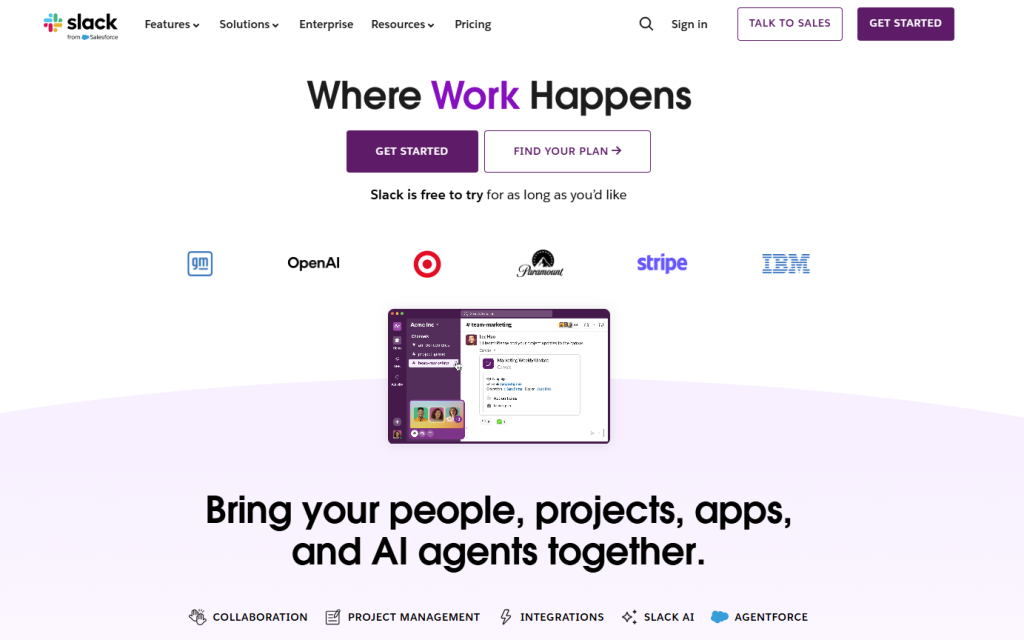
2. Simplify Navigation to Focus on Conversion
A cluttered navigation can distract visitors and hurt your conversion rate.
Keep your site’s navigation simple and focused on the key action: event registration.
Tips:
- Limit Menu Items: Focus on essential links like Event Info, Registration, and Contact.
- Use Sticky Navigation: Keep key CTAs like registration or login accessible as users scroll.
- Use Anchor Links: Guide visitors directly to your registration form or important sections with anchor links.

3. Build Trust with Social Proof
Social proof is a powerful tool that builds trust and increases conversions.
Highlight attendee testimonials, event reviews, or logos of past partners to make visitors feel confident.
Tips:
- Show Event Testimonials: Feature reviews or feedback from past attendees to demonstrate value.
- Display Trust Badges: Include logos from sponsors, partners, or industry associations to build credibility.
- Highlight Media Mentions: If your event has been featured in the press, showcase it for added legitimacy.
4. Ensure Mobile Optimization for a Seamless Experience
With so many visitors accessing event pages on mobile devices, having a responsive theme is essential. A smooth mobile experience can directly impact conversion rates.
Tips:
- Prioritize Fast Loading Times: Mobile users are often on slower connections. Ensure fast load speeds to avoid drop-offs.
- Optimize Forms for Mobile: Keep forms short and easy to fill out, with large buttons and fields.
- Test Across Devices: Regularly test your theme on different screen sizes and devices to ensure a seamless user experience.
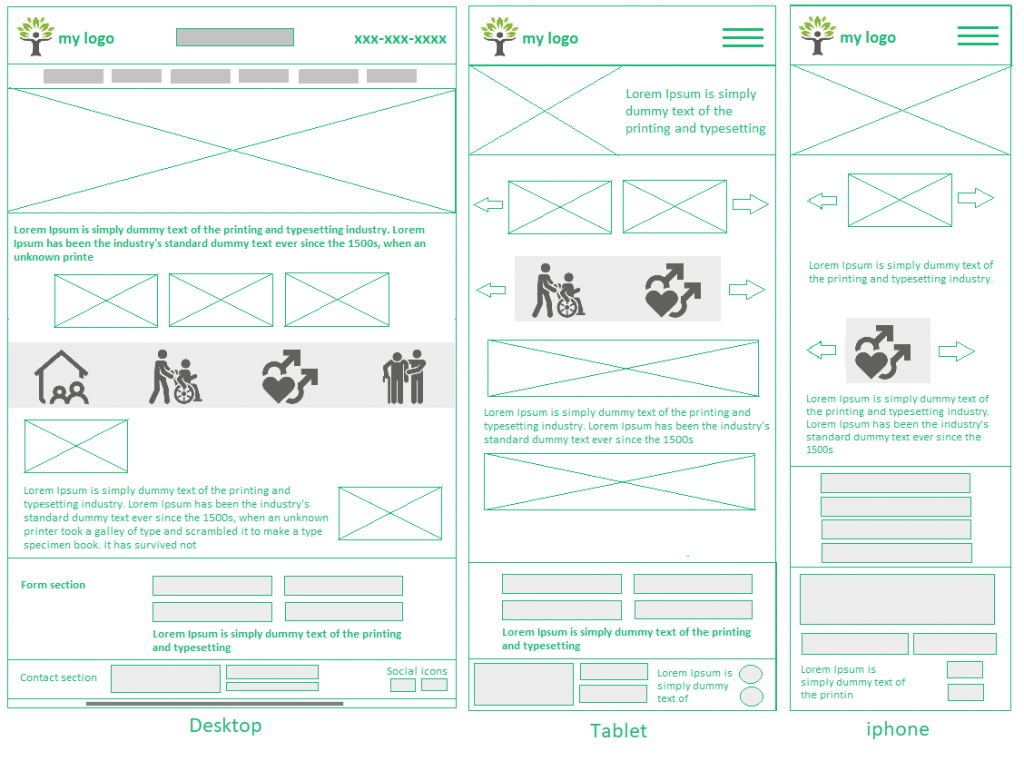
5. Create Urgency with Limited-Time Offers
Using urgency is one of the most effective ways to drive immediate action. Make it clear that visitors need to act quickly to secure their spot.
Tips:
- Display Countdown Timers: Show real-time countdowns for early bird discounts or event registration deadlines.
- Use Scarcity Language: Phrases like “Only 10 tickets left!” or “Limited availability” can spur action.
- Offer Early Bird Discounts: Provide time-sensitive deals to encourage early signups and incentivize quick action.
6. Leverage Visual Hierarchy to Guide User Behavior
Design your page layout to guide users toward your primary CTA. A clean, well-organized theme can help users navigate to the registration form with ease.
Tips:
- Use Contrast to Highlight CTAs: Ensure your CTA buttons stand out from the rest of the content by using contrasting colors.
- Prioritize Important Information: Place the most important content (like event details and registration) above the fold.
- Keep It Simple: Avoid visual clutter. A minimalistic design with plenty of white space makes key information stand out.

7. Integrate Seamless Registration Forms
The easier it is for visitors to register, the higher your conversion rates will be. Make sure your registration forms are easy to fill out and submit.
Tips:
- Use Multi-Step Forms: Break down long forms into manageable steps to avoid overwhelming users.
- Pre-fill User Information: If possible, integrate with social logins to automatically fill in user details.
- Offer One-Click Registration: If you’re using a plugin like Simple WP Events, make sure your registration process is as streamlined as possible, allowing users to register with minimal effort.
Pre-fill Data Where Possible: If your event platform allows, use pre-filled forms by integrating with social media or email accounts. This minimizes effort for your visitors, making the registration process faster and more convenient, ultimately boosting conversion rates.
Conclusion
Wrapping up, increasing conversions using the best WordPress event themes isn’t just about selecting a visually appealing design.
It’s about creating a seamless, engaging user experience that guides visitors to take action.
From optimizing your hero section to ensuring mobile responsiveness, each element plays a crucial role in boosting registrations and ticket sales.
Ready to boost your conversion rate using the best WordPress event themes?
Implement the strategies and tips outlined above, then you will be on your way to enhancing user experience, increasing conversions, and driving success for your events.
Need help setting up or optimizing your event page to increase conversions?
Feel free to reach out to us – let’s make your next event a success!
- How to Write an Event Cancellation Email: Examples, Templates & Best Practices - September 18, 2025
- How to Host and Manage Zoom Events Seamlessly? - June 3, 2025
- The Ultimate Guide to WooCommerce Events Calendar Plugins - May 29, 2025
Leave a Reply