Are you wondering how to sell event tickets fast in WordPress for your upcoming webinar or seminar?
No doubt, selling event tickets quickly is crucial for the success of your event.
WordPress, being a versatile and user-friendly platform, offers numerous tools and plugins to help you streamline this process.
Selling event tickets fast in WordPress involves a combination of the right tools, effective marketing strategies, and continuous optimization.
In this guide, we will walk you through the steps on how to sell event tickets fast and effectively using WordPress.
Let’s dive in!
Step 1: Setting Up Your WordPress Website
Before you can sell tickets, you need a functional WordPress website.
If you don’t have one yet, follow these steps:
- Choose a Domain and Hosting: Select a domain name that reflects your event and choose a reliable hosting provider like Bluehost, SiteGround, or WP Engine. Ensure your hosting package includes SSL certificates for secure transactions.
- Install WordPress: Most hosting providers offer one-click WordPress installations. Follow the prompts to set up your site.
- Select a Theme: Choose a theme that is responsive and suitable for events. Themes like Divi, Astra, and Eventim are great options. Look for themes with built-in event features or compatibility with event plugins.
For a detailed guide, check out the post on How to Build a WordPress Website From Scratch.
Step 2: Install an Event Management Plugin
A good event management plugin is crucial for efficiently handling ticket sales, registrations, and attendee management.
It helps streamline the entire process, ensuring a smooth experience for both organizers and attendees.
To learn more, see our post “How to Choose a WordPress Event Registration Plugin?“

Once you have selected your event management plugin, proceed to install it through your WordPress dashboard.
After installation, configure the plugin to match your event’s specifics, such as ticket types, pricing, and attendee registration details.
Proper configuration ensures a seamless ticketing process and enhances attendee satisfaction.
Step 3: Optimize Your Event Page
Your event page should be attractive and provide all the necessary information.
Here’s how to optimize it:
- Compelling Title and Description: Craft a compelling event title and a detailed description highlighting the event’s benefits.
- High-Quality Images and Videos: Use high-quality images and videos to make your event page visually appealing.
- Clear Call-to-Action (CTA): Ensure your CTA buttons (e.g., “Buy Tickets Now”) are prominent and encourage immediate action.
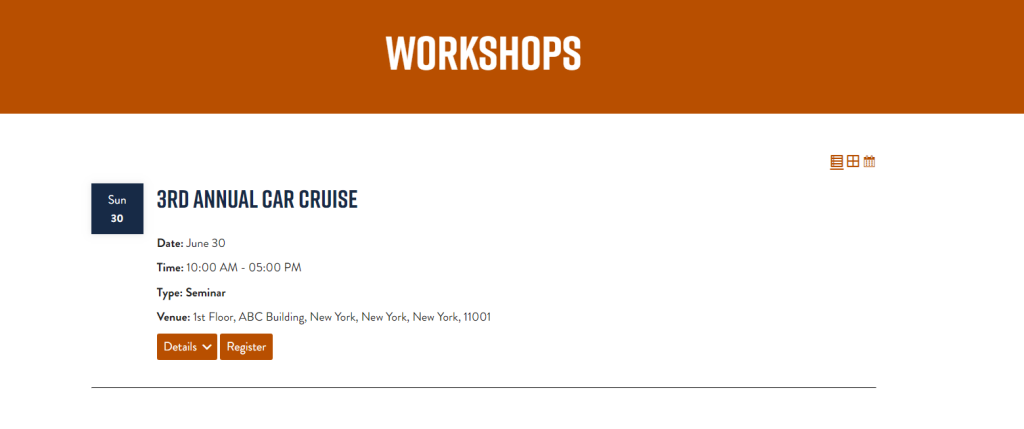
Step 4: Leverage SEO
Optimizing your event page for search engines can drive more traffic.
Focus on the following:
- Keywords: Use relevant keywords in your event title, description, and meta tags.
- Meta Descriptions: Write a concise and enticing meta description.
- Internal Linking: Link to your event page from other relevant pages on your website.

Step 5: Utilize Social Media and Email Marketing
Social media and email marketing are powerful tools to promote your event and drive ticket sales.
Social Media Marketing:
- Create event pages on platforms like Facebook and LinkedIn.
- Share regular updates and engage with your audience.
- Use hashtags and collaborate with influencers.
Email Marketing:
- Build an email list using tools like Mailchimp or ConvertKit.
- Send out regular newsletters and reminders.
- Offer exclusive discounts to subscribers.
Step 6: Analyze and Optimize
Regularly analyze your ticket sales and marketing efforts to identify what’s working and what needs improvement.
Use Analytics Tools:
- Google Analytics: Track website traffic and user behavior.
- Plugin Analytics: Many ticketing plugins offer built-in analytics.
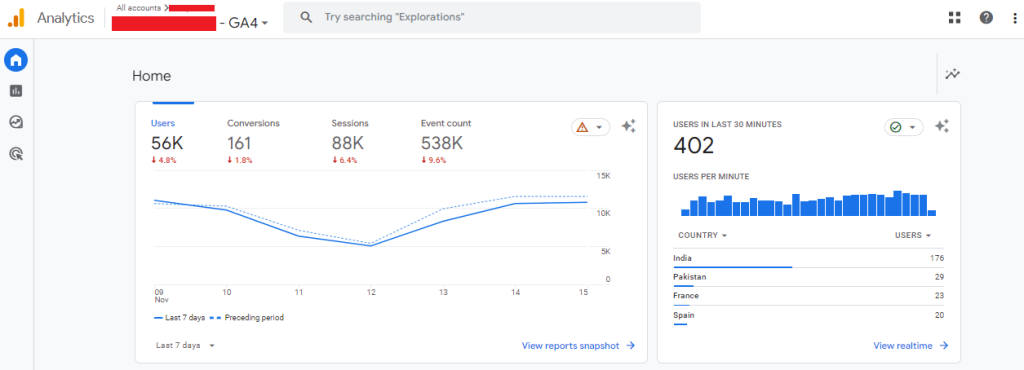
A/B Testing:
- Test different elements on your event page (e.g., CTAs, images, descriptions).
- Use tools like Google Optimize to conduct A/B tests.
Conclusion
Wrapping up, planning and managing events can be complex, but with the right tools, you can streamline the process and boost ticket sales effectively.
The Simple WP Event plugin offers a range of easy-to-use features that simplify event management.
From selling tickets and registering attendees to organizing event schedules, our plugin ensures everything runs smoothly.
With our intuitive tools, you can streamline your planning process and sell event tickets effortlessly, allowing you to concentrate on creating enjoyable experiences for your attendees.
How We Can Help!
The Simple WP Event plugin is your partner in achieving seamless event management.
Our user-friendly features empower you to handle ticket sales, attendee registrations, and event scheduling with ease.
Simplify your event planning and maximize ticket sales with our intuitive tools, freeing you to focus on delivering exceptional experiences for your attendees.
Feel free to contact us if you need any assistance or have questions about maximizing your event’s success with our tools. We’re here to help you create memorable and successful events effortlessly.
- How to Write an Event Cancellation Email: Examples, Templates & Best Practices - September 18, 2025
- How to Host and Manage Zoom Events Seamlessly? - June 3, 2025
- The Ultimate Guide to WooCommerce Events Calendar Plugins - May 29, 2025
Leave a Reply