Are you looking for the best WordPress event registration plugin for your website?
A WordPress event registration plugin is essential for anyone managing events through their WordPress website.
A good plugin offers a wide range of features that provide ease to streamline the entire process.
From registration and payment collection to event promotion and data management, these plugins provide everything you need to ensure your events run smoothly and successfully.
In this post, we will explore the 5 best WordPress event registration plugins for your website to help you streamline event management, enhance user experience, and ensure seamless registration and ticketing processes.
Let’s get started!
1. Simple WP Events
Simple WP Events is a user-friendly, free plugin designed to help you create and manage events seamlessly on your WordPress website.
It’s perfect for professionals like attorneys, coaches, and teachers who need a straightforward solution for event registration, whether for on-site or virtual events.
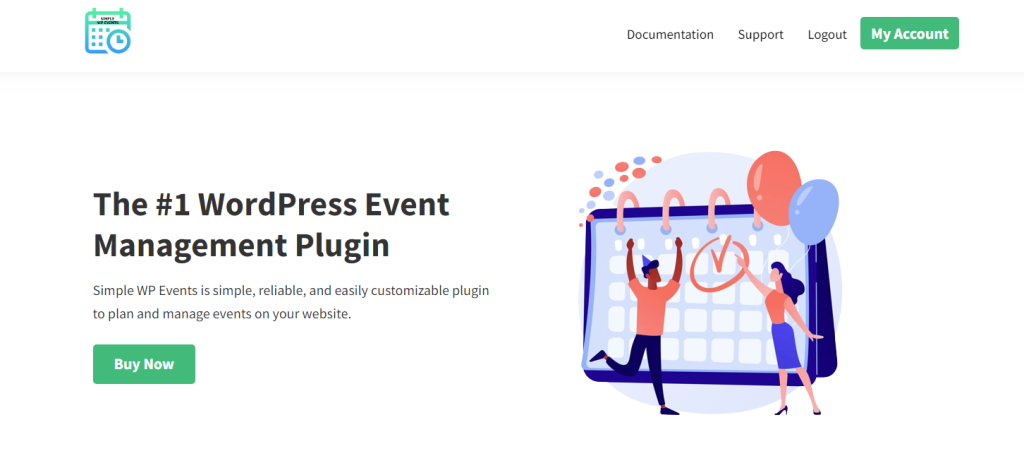
Key features of Simple WP Events:
- Easy Event Creation: Quickly set up and manage events with minimal hassle.
- Customizable Page Slug: Customize the URL slug for your event pages.
- Template Overriding: Easily override templates to fit your site’s design.
- Event Taxonomies: Organize events using categories and tags.
- Reusable Locations: Define and reuse location post types for different events.
- Google Calendar Integration: Add events to Google Calendar for better tracking.
- Responsive Design: Ensures your events look great on all devices.
- Custom HTML Email Templates: Personalize the email templates sent to registrants.
- Hooks & Filters: Use hooks and filters for advanced customization.
- Shortcodes: Utilize shortcodes for event archive pages and widgets.
- Dashboard Management: View and filter event entries directly from the WordPress dashboard.
- Export Functionality: Export events, registrations, and subscribers to CSV files.
- Notification Templates: Customizable notification templates for event communications.
Pros and Cons of Simple WP Events
Pros | Cons |
Free version available with essential features. | Advanced features are available only in paid versions. |
Lightweight and fast, ensuring quick setup and performance. | May lack some of the more advanced features found in other plugins. |
Highly customizable with hooks, filters, and template overrides. | |
Ideal for professionals needing quick and simple event management solutions. |
2. Event Espresso
Event Espresso is a powerful event registration and ticketing plugin for WordPress. It allows you to create and manage events, handle registrations, and even sell tickets.
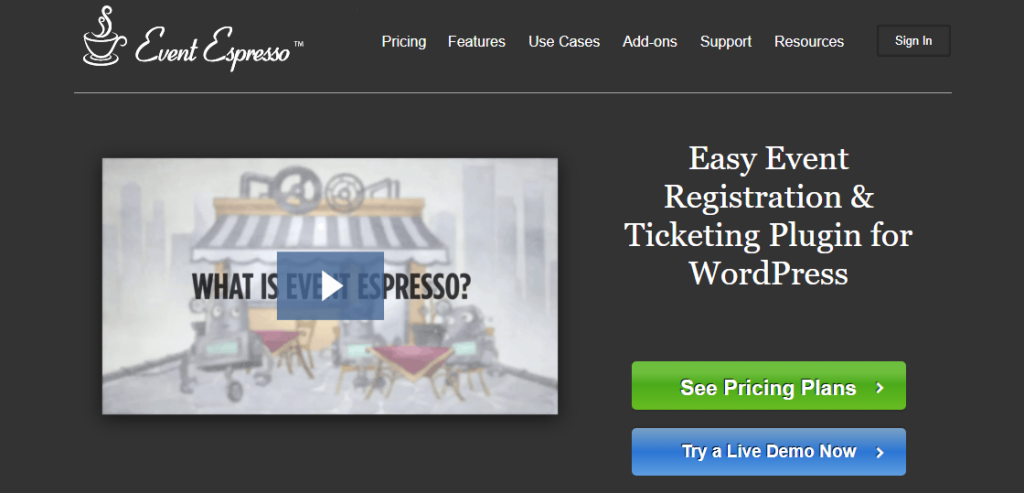
Key features of Event Espresso:
- Customizable Registration Forms: Create forms with custom fields to gather specific information from attendees.
- Ticketing Options: Offer different ticket types and pricing tiers.
- Automated Confirmation Emails: Send automatic emails to confirm registrations.
- Multiple Payment Gateways: Integrate with PayPal, Stripe, Authorize.net, and more.
- Event Calendar: Display your events on a customizable calendar.
Pros and Cons of Event Espresso
Pros | Cons |
Highly customizable with many add-ons available. | Can be overwhelming for beginners due to its extensive features. |
Robust set of features for managing events of all sizes. | Some advanced features require purchasing add-ons, which can add up. |
Excellent support and extensive documentation. |
3. The Events Calendar
The Events Calendar by Modern Tribe is one of the most popular and widely used event management plugins for WordPress. It offers a free version with basic features and a premium version with advanced functionalities.
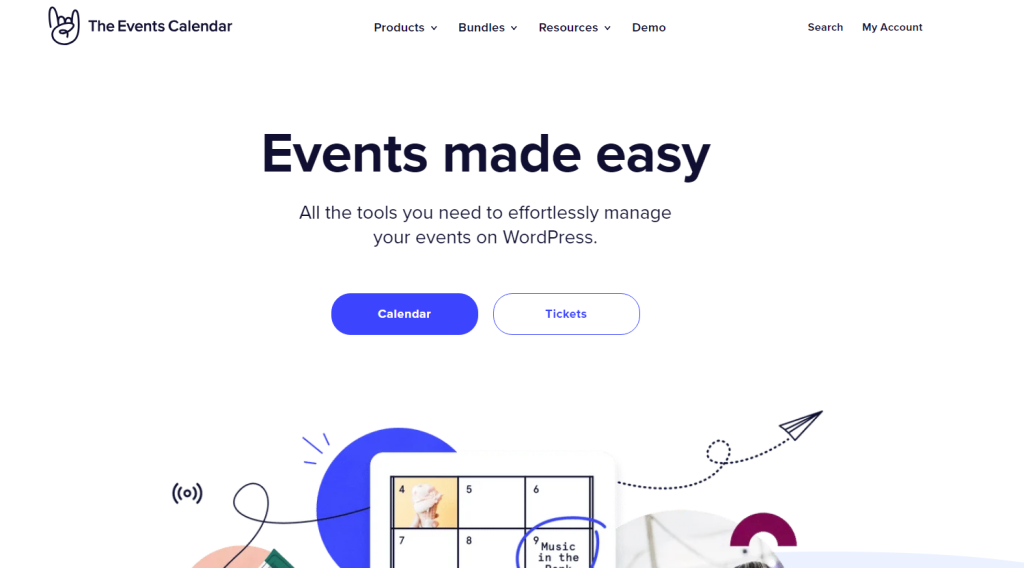
Key features of The Events Calendar:
- Event Management: Easily create and manage events.
- Recurring Events: Set up events that repeat daily, weekly, monthly, or yearly.
- Event Categories and Tags: Organize events with categories and tags.
- Google Maps Integration: Display event locations on Google Maps.
- Event Aggregator: Import events from other calendars and platforms.
Pros and Cons of Events Calendar:
Pros | Cons |
User-friendly interface. | Some features, like ticketing and additional views, require purchasing add-ons. |
Scalable, with lots of add-ons and premium features available. | The free version has limited features compared to the premium version. |
Well-supported with regular updates and a large user community. |
4. WP Event Manager
Overview: WP Event Manager is a lightweight and scalable plugin that offers a range of features to create and manage events. It has both free and premium versions, providing flexibility for different needs.
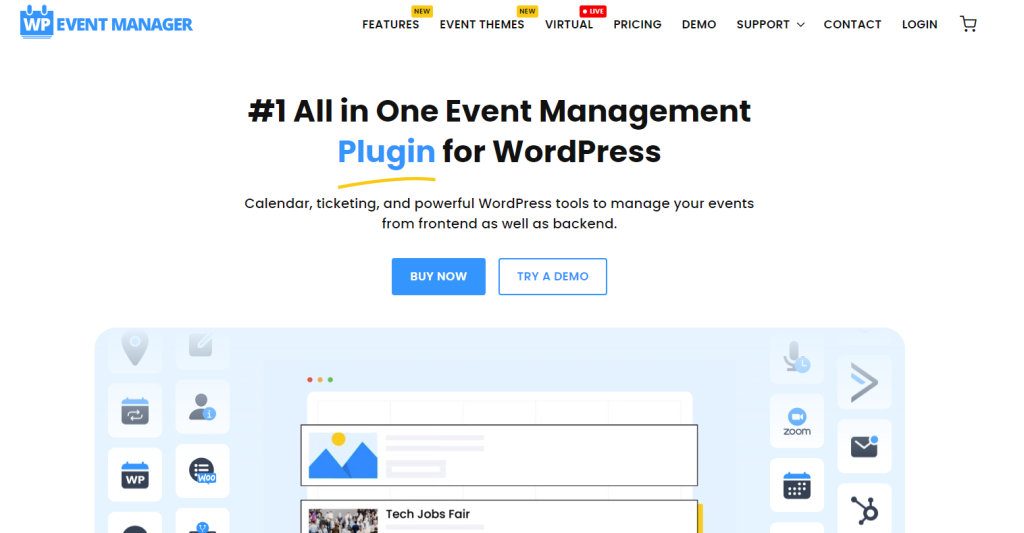
Key features of WP Event Manager:
- Front-end Event Submission: Allow users to submit events from the front end.
- Event Listings: Display events in a clean and organized manner.
- AJAX-powered Filtering: Users can search and filter events easily.
- Shortcodes: Display events anywhere on your site using shortcodes.
- Multilingual Support: Compatible with translation plugins for multilingual sites.
Pros and Cons of WP Event Manager:
Pros | Cons |
Lightweight and fast. | Some advanced features require purchasing premium add-ons. |
Easy to set up and use. | Limited design customization options in the free version. |
Flexible with various add-ons for extended functionality. |
5. EventOn
EventOn is a premium WordPress event calendar plugin known for its stunning design and extensive features. It focuses on visual appeal and user experience.
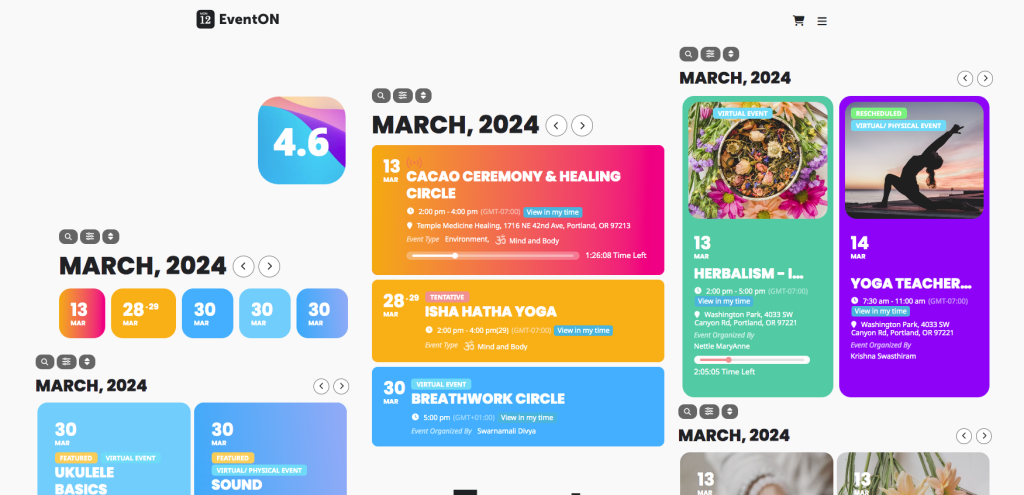
Key features of EventOn:
- Beautiful Event Calendar: Stylish and customizable event calendar layouts.
- Event Color Coding: Different colors for different event types for better organization.
- Customizable Event Cards: Detailed event information displayed in a visually appealing way.
- Event Repeating Options: Advanced recurring event options.
- Integration with Google Maps: Display event locations on a map.
Pros and Cons of EventOn:
Pros | Cons |
Visually appealing and highly customizable. | Premium plugin, so it requires a purchase. |
Mobile-friendly and responsive design. | Can be complex for users who only need basic event management features. |
Packed with features for both basic and advanced event management. |
Conclusion
Wrapping up, choosing the right event registration plugin is crucial for efficient event management and a seamless user experience.
It ensures smooth registration processes, effective communication, and robust data handling for both organizers and attendees.
Moreover, It also saves time and resources by automating and simplifying event management tasks.
Evaluate your requirements and choose the plugin that best fits your needs to streamline your event registration process effectively.
Feel free to comment below about which plugin inspired you the most and why.
Or, if you need any help!
- How to Write an Event Cancellation Email: Examples, Templates & Best Practices - September 18, 2025
- How to Host and Manage Zoom Events Seamlessly? - June 3, 2025
- The Ultimate Guide to WooCommerce Events Calendar Plugins - May 29, 2025
thank you for all your efforts that you have put in this.
Very interesting information.
Thank you. Glad you found it interesting!🙂
Usually I do not read post on blogs, but I would like to
say that this write-up very forced me to check out and do it!
Your writing taste has been surprised me. Thanks, very nice post.
Thank you so much. Glad you enjoyed it!🙂
There is definately a lot to learn about this issue. I love all the points
you made.
Hey! This is my first visit to your blog! We are a team
of volunteers and starting a new project in a community
in the same niche. Your blog provided us valuable information to
work on. You have done a marvellous job!
You made several good points there. I did a search on the subject
matter and found nearly all people will have the same opinion with your blog.
I must express my thanks to this writer for bailing me
out of this type of dilemma. Just after surfing around through the internet and seeing suggestions which were not powerful, I figured my entire life was gone.
Existing minus the approaches to the difficulties you have fixed through this post
is a serious case, and the ones that might have badly affected my career if I hadn’t
come across your web blog. Your main competence and kindness in touching the
whole lot was tremendous. I am not sure what I
would’ve done if I hadn’t discovered such a stuff like this.
I am able to at this time look ahead to my future.
Thanks for your time very much for this specialized
and results-oriented help. I won’t think twice to refer your web site to anybody who needs and wants direction on this subject.
There is definately a lot to learn about this topic.
I love all the points you’ve made.
Very descriptive post, I loved that bit. Will there be
a part 2?
I wanted to thank you once again for that amazing web
site you have designed here. Its full of ideas for those who are really interested in this specific subject, specifically
this very post. You’re really all so sweet along with thoughtful of
others and reading the blog posts is an excellent delight if you ask me.
And what generous treat! Mary and I will certainly have pleasure making use of your points in what we have to do in a month’s time.
Our listing is a distance long and tips is going to be put to very good use.